I would like to create a plot with 3 subplots. This plot should have a common y and common x label I followed: Common xlabel/ylabel for matplotlib subplots.
I am however changing the aspect ratio aspect=0.5 and this results in the x-label being too far from the plot. Do you know how to fix this?
> Minimal Reproducible Example here:
import numpy as np
import matplotlib.pyplot as plt
# Get Data
data1 = np.random.rand(100,100)
data2 = np.random.rand(100,100)
data3 = np.random.rand(100,100)
data = [data1,data2,data3]
# Create Figure
fig, axes = plt.subplots(nrows=1, ncols=3, sharex=True, sharey=True)
for i,ax in enumerate(axes.flat):
im = ax.imshow(data[i], origin="lower", interpolation='quadric', cmap='jet', extent=[50,250,0,400], aspect=0.5, vmin=0, vmax = 1)
cbar_ax = fig.add_axes([1, 0.35, 0.01, 0.3])
fig.colorbar(im, cax=cbar_ax) # orientation='horizontal'
fig.tight_layout(pad=0.7)
## add a big axis, hide frame
fig.add_subplot(111, frameon=False)
## hide tick and tick label of the big axis
plt.tick_params(labelcolor='none', top=False, bottom=False, left=False, right=False)
plt.xlabel("common X")
plt.ylabel("common Y")
plt.show()