Today I was going to execute git push from the vscode terminal and a dialog popup saying:
extension 'GitHub' wants to sign in using GitHub.
I've checked and turns out that I don't have any extension called GitHub installed on vscode.
The question is why this is showing for me? If I wanted to push using an extension I would not typing on terminal git push. Is vscode intercepting what I type in terminal?
Besides that it also opens a user/password dialog like this:
This is invasive. Is there any way to disable this?
PS: I already uncheck GitHub Authentication from Settings:
I'm using vscode for one year and this is the first thing that annoyed me. I like vscode very much and I don't want it to became an IDE. Features like this should be incremented by extentions.
PS2: I'm using vscode 1.50.0
