I need to do something like this:
I have written this code:
HTML:
<html>
<head>
<title>{% block title %} {% endblock %}</title>
<link href="https://fonts.googleapis.com/icon?family=Material+Icons" rel="stylesheet">
<link rel="stylesheet" href="{{ url_for('static', filename='styles/style.css')}}">
</head>
<body>
<div class="nav">
<nav class="menu">
<a href="{{ url_for('home') }}" class="menu__item" data-tooltip="Home">
<i class="material-icons">home</i>
</a>
<a href="{{ url_for('about') }}" class="menu__item" data-tooltip="About">
<i class="material-icons">account_box</i>
</a>
<a href="{{ url_for('skills') }}" class="menu__item" data-tooltip="Skills">
<i class="material-icons">settings</i>
</a>
<a href="{{ url_for('projects') }}" class="menu__item" data-tooltip="Projects">
<i class="material-icons">work</i>
</a>
<a href="{{ url_for('contact') }}" class="menu__item" data-tooltip="Contact">
<i class="material-icons">email</i>
</a>
</nav>
</div>
{% block content %}
{% endblock %}
</body>
</html>
CSS:
html{
margin-left: 75px;
}
.nav{
position: fixed;
left: 0;
width: 75px;
height: 100%;
background: #181818;
font-size: 16px;
font-family: sans-serif;
}
.menu{
justify-content: center;
}
.menu__item{
position: relative;
display: flex;
align-items: center;
justify-content: center;
padding: 15px 0;
text-decoration: none;
color: #a5a5a5;
transition: background 0.3s;
}
However, the navbar is still showing up at the top of the parent div:
Does anyone know how I can fix this issue? What am I doing wrong. I usually don't work in html and css so this is probably something quite simple.
NOTE: I am using a python framework to manage the html so don't question the {% %} parts in the code. They are not the reason this is not working.