Further to the comment regarding Plotly, here is a very simple example of how to plot a graph, with hoverable trends.
Example code:
import random
import pandas as pd
from plotly.offline import plot
# Create a random list of values.
vals = [random.randint(0, 10) for _ in range(100)]
# Create a test DataFrame.
df = pd.DataFrame({'count': vals})
df['cumsum'] = df['count'].cumsum()
Create the graph using Plotly:
# Plot the results.
traces = []
traces.append({'y': df['count'], 'name': 'Single Counts'})
traces.append({'y': df['cumsum'], 'name': 'Cumulative'})
plot({'data': traces})
Output:
As you can see, my cursor was hovering at x: 50, y: 248. The displayed text is highly configurable, as can be reviewed in the hovertext documentation.
TL;DR:
Given the extensive configuration capability Plotly provides, it's very easy to get lost in Dash, Plotly Express, Figure Factories, etc., and come to a conclusion of 'What solution do I really need?' - I thought it would be helpful to show a very stripped down (yet entirely functional) example of how to plot a graph with hoverable trends.