Simply, I cannot run App verifier (WOW or 64-bit). It simply does not start. Event viewer says:
Faulting application name: appverif.exe, version: 10.0.18362.1, time stamp: 0x58ca3409 Faulting module name: ntdll.dll, version: 10.0.18362.1139, time stamp: 0x335bbdaf Exception code: 0xc0000374 Fault offset: 0x000dfa1d Faulting process ID: 0x2ad0 Faulting application start time: 0x01d6aa7ad4a12bf6 Faulting application path: C:\Windows\SysWOW64\appverif.exe Faulting module path: C:\WINDOWS\SYSTEM32\ntdll.dll Report ID: 235c3a4d-2d54-4436-99bf-b54a217c9a7f
Additionally, I tried to run appverif.exe (in system and syswow64) under Visual Studio and I see:
EDIT (Update based on comments) Some are suggesting that Application Verifier does not have a GUI. However, last time I ran it, I saw the following: