I read StackOverflow questions including the following ones:
BUT, I couldn't solve my issue....... :-(
My Flutter folder structure
D:\src\flutterD:\src\sdk
My Project folder location : D:\__GitHub
Flutter SDK Setup Steps
Add the following User environment variable
Variable Name :
ANDROID_SDK_ROOTVariable Value :
D:\src\sdk
Edit the "PATH" variable in the User enviroment variable
D:\src\flutter\bin;%ANDROID_SDK_ROOT%\tools;%ANDROID_SDK_ROOT%\platform-tools;
Run
flutter config --android-sdk [sdk location]in the terminalRun
flutter doctor --android-licensesin the terminal
Launch an AVD in the emulator
D:\__GitHub\netninja_flutter_app>flutter doctor --android-licenses- All SDK package licenses accepted
D:\__GitHub\netninja_flutter_app>flutter emulator- Pixel_2_API_28
D:\__GitHub\netninja_flutter_app>flutter emulator --launch Pixel_2_API_28
- When clicked, "Nothing here" shows up.
Flutter Doctor
D:\__GitHub\netninja_flutter_app>flutter doctor -v[✓] Flutter (Channel stable, 1.22.2, on Microsoft Windows [Version 6.1.7601], locale en-US)
[✓] Flutter version 1.22.2 at D:\src\flutter
[✓] Framework revision 84f3d28555 (9 days ago), 2020-10-15 16:26:19 -0700
[✓] Engine revision b8752bbfff
[✓] Dart version 2.10.2
[✓] Android toolchain - develop for Android devices (Android SDK version 30.0.)
[✓] Android SDK at D:\src\sdk
[✓] Platform android-30, build-tools 30.0.2
[✓] ANDROID_SDK_ROOT = D:\src\sdk
[✓] Java binary at: D:_programs\Android\jre\bin\java
[✓] Java version OpenJDK Runtime Environment (build 1.8.0_242-release-1644-b01)
[✓] All Android licenses accepted
[✓] Android Studio (version 4.1.0)
[!] Flutter plugin not installed; this adds Flutter specific functionality
[!] Dart plugin not installed; this adds Dart specific functionality
[✓] Java version OpenJDK Runtime Environment (build 1.8.0_242-release-1644-b01)
=> I installed "Dart" & "Flutter" plugins. So, I don't know why the error message says that those plugins are not installed. (This answer says just ignore the error message. So, I did so.)
QUESTION! How could I connect a device to this project?