Why the result shows the False?
import networkx as nx
P1 = [1, 2, 3]
P2 = ["a", "b", "c"]
PPI = list(zip(P1, P2))
B = nx.Graph()
B.add_nodes_from(P1, bipartite=0)
B.add_nodes_from(P2, bipartite=1)
B.add_edges_from(PPI)
print(nx.is_connected(B))
Why the result shows the False?
import networkx as nx
P1 = [1, 2, 3]
P2 = ["a", "b", "c"]
PPI = list(zip(P1, P2))
B = nx.Graph()
B.add_nodes_from(P1, bipartite=0)
B.add_nodes_from(P2, bipartite=1)
B.add_edges_from(PPI)
print(nx.is_connected(B))
Because your graph is not connected. When you plot your graph:
you see that you have 3 subgraphs that are not connected (i.e. there is no edge that connects them). But your graph is bipartite:
print(nx.is_bipartite(B))
Output:
True
A graph that is connected and bipartite is shown below:
import networkx as nx
P1 = [1, 2, 3]
P2 = ["a", "b", "c"]
PPI = [(1, 'a'), (2, 'b'), (3, 'c'), (1, 'b'), (2, 'c')]
B = nx.Graph()
B.add_nodes_from(P1, bipartite=0)
B.add_nodes_from(P2, bipartite=1)
B.add_edges_from(PPI)
print(nx.is_connected(B))
print(nx.is_bipartite(B))
Output:
True
True