I'm trying to use google-api-python-client 1.12.5 with Service account auth under Python 3.8. It seems to me that the when specifying the status parameter, Google responds with a 404 HTTP code. I can't figure out why. I also looked in the docs but I can't relate anything to this error.
I have pasted my code. The error is happening in the third call.
This is the code:
from google.oauth2 import service_account
from googleapiclient.discovery import build
SCOPES = ['https://www.googleapis.com/auth/blogger']
SERVICE_ACCOUNT_FILE = 'new_service_account.json'
BLOG_ID = '<your_blog_id>'
credentials = service_account.Credentials.from_service_account_file(
SERVICE_ACCOUNT_FILE, scopes=SCOPES)
service = build('blogger', 'v3', credentials=credentials)
p = service.posts()
# FIRST
promise = p.list(blogId=BLOG_ID)
result = promise.execute()
# SECOND
promise = p.list(blogId=BLOG_ID, orderBy='UPDATED')
result = promise.execute()
#THIRD
promise = p.list(blogId=BLOG_ID, orderBy='UPDATED', status='DRAFT')
result = promise.execute() # <===== ERROR HAPPENS HERE!!!!
service.close()
And this is the traceback:
Traceback (most recent call last):
File "/home/madtyn/.local/share/JetBrains/Toolbox/apps/PyCharm-P/ch-0/202.7660.27/plugins/python/helpers/pydev/pydevd.py", line 1448, in _exec
pydev_imports.execfile(file, globals, locals) # execute the script
File "/home/madtyn/.local/share/JetBrains/Toolbox/apps/PyCharm-P/ch-0/202.7660.27/plugins/python/helpers/pydev/_pydev_imps/_pydev_execfile.py", line 18, in execfile
exec(compile(contents+"\n", file, 'exec'), glob, loc)
File "/home/madtyn/PycharmProjects/blogger/main.py", line 24, in <module>
result = promise.execute()
File "/home/madtyn/venvs/blogger/lib/python3.8/site-packages/googleapiclient/_helpers.py", line 134, in positional_wrapper
return wrapped(*args, **kwargs)
File "/home/madtyn/venvs/blogger/lib/python3.8/site-packages/googleapiclient/http.py", line 915, in execute
raise HttpError(resp, content, uri=self.uri)
googleapiclient.errors.HttpError: <HttpError 404 when requesting https://blogger.googleapis.com/v3/blogs/<blog_id>/posts?orderBy=UPDATED&status=DRAFT&alt=json returned "Not Found">
python-BaseException