I saw the documentation, but it does not show how to start the process from Visual Studio. The document says that I should manually copy the built binary to the Linux machine, run the binary on the Linux machine, and then attach VS to the process.
But this would only work if the application is in some sort of a loop, like a GUI application or web server, or in a while loop as the documentation's example below. But what if my console application is not in a loop? If I manually start it on the Linux machine, it immediately finishes its work and exits. How can I set a breakpoint at the first line in Visual Studio, and then start the process remotely from Visual Studio?