Consider the following xaml:
<Window x:Class="DemoApp.MainWindow"
xmlns="http://schemas.microsoft.com/winfx/2006/xaml/presentation"
xmlns:x="http://schemas.microsoft.com/winfx/2006/xaml"
xmlns:d="http://schemas.microsoft.com/expression/blend/2008"
xmlns:mc="http://schemas.openxmlformats.org/markup-compatibility/2006"
mc:Ignorable="d"
Title="DemoApp.MainWindow" Height="450" Width="800">
<StackPanel Orientation="Horizontal">
<Label BorderThickness="1" BorderBrush="Black" Width="100" Height="100" FontSize="120" HorizontalContentAlignment="Center" VerticalContentAlignment="Center" Padding="0">A</Label>
</StackPanel>
</Window>
As shown in the image below, there is plenty of space within the label to accomodate the letter, yet it appears that the letter does not center as per the VerticalContentAlignment. What is the cause of this?