I have the following JavaScript code:
var c=document.createElement("textarea");
c.value="what ever";
document.body.appendChild(c);This supposed to add a textarea tag at the end of my page. The textarea is added, but it doesn't have the value set.
How can I solve that?