Good day, everyone!
I made a python script in my Windows 10 laptop that exports sql data into text file. The script was compiled into an executable file via the pyinstaller python package. The exe runs perfectly on my laptop with no issues. However, when I copy/pasted the directory of the exe files in to another laptop (with Windows 7 OS) and run it, errors occur. So, I tried to install python and all the packages I've installed in my laptop to run the script. Yet, the errors remain. Please check the ss of the errors below.
When I run the exe file this pops up
If I click OK, two pop ups appear with the same content
To tell you the truth, this is my first time writing a python script so I may be missing some important details. Please, do explain to me how I can fix these errors. Thank you in advance!
[UPDATE] I tried to copy/paste the raw python script (pyw) and compiled it to exe on the Windows 7 laptop itself. The error being shown this time when I run the new exe file is "Failed to execute script transfer_out_exporting". No other details are given.