I've created a pipeline and release in azure devops, but before i perform a swap of the slots i need to copy files from 'production' slot to my 'staging' slot. This is because our customer uploads file to the webapp itself (at least for now).
I've been doing some research and i dont think this is possible with a task in azure devops. I think its possible using powershell though.
Have anyone done this before?