So this is the code I have for now.
function copyfile() {
var ss = SpreadsheetApp.getActive();
var activeSheet = ss.getSheetByName("sheet_Patients");
var activeSheetFM = ss.getSheetByName("_FolderMaker_");
var lastRow = activeSheet.getLastRow();
var data = activeSheet.getRange(lastRow,3,1,1).getValues();
var secondData = activeSheet.getRange(lastRow,4,1,1).getValues();
var folder_Name = [data+ ", " +secondData];
var id = DriveApp.getFoldersByName(folder_Name);
var finalId = activeSheetFM.getRange(2,4,1,1).setValue(id);
//var file = DriveApp.getFileById("1g25_24OTv_t5Qav2Q1hwEM_YBiPSaWWb");
//var source_folder = DriveApp.getFolderById("1pqh74miSSy9WDSD3kpi02kkI6XDuXiuU");
//var dest_folder = DriveApp.getFoldersByName(finalId);
//
//var file2 = file.makeCopy('BACKUP ' + Utilities.formatDate(new Date(), Session.getScriptTimeZone(), 'yyyy-MM-dd') + '.' + file.getName());
//dest_folder.addFile(file2);
//source_folder.removeFile(file2);
}
So i was aiming to get the folders name from the spreadsheet by using
var data = activeSheet.getRange(lastRow,3,1,1).getValues();
var secondData = activeSheet.getRange(lastRow,4,1,1).getValues();
var folder_Name = [data+ ", " +secondData];
and then combining it into an array to use on
var id = DriveApp.getFoldersByName(folder_Name);
and was hoping to get the folder ID this way by setting the values back to a separate sheet
var finalId = activeSheetFM.getRange(2,4,1,1).setValue(id);
but it returns as "FolderIterator". I'm not even sure if this method is viable as I am pretty new in coding.