Given an image, when I want to convert to standard sRGB, I can CGContext to help draw it as below.
Given the original image
When I use the CGContext directly, it redraws correctly
extension UIImage {
func toSRGB() -> UIImage {
guard let cgImage = cgImage,
let colorSpace = CGColorSpace(name: CGColorSpace.sRGB),
let cgContext = CGContext(
data: nil,
width: Int(size.width),
height: Int(size.height),
bitsPerComponent: 8,
bytesPerRow: 0,
space: colorSpace,
bitmapInfo: CGImageAlphaInfo.premultipliedLast.rawValue)
else { return self }
cgContext.draw(cgImage, in: CGRect(origin: .zero, size: size))
guard let newCGImage = cgContext.makeImage()
else { return self }
return UIImage.init(cgImage: newCGImage)
}
}
However, if I use the CGContext from UIGraphicImageRenderer
extension UIImage {
func toSRGB() -> UIImage {
guard let cgImage = cgImage else { return self }
let renderer = UIGraphicsImageRenderer(size: size)
return renderer.image { ctx in
ctx.cgContext.draw(cgImage, in: CGRect(origin: .zero, size: size))
}
}
}
The image got flipped upside down as below. Why did it get flipped, and how can I avoid the flip?