Hello i am developing one application and i am stuck on navigation in Navigation View.
Example I have activity and inside i have define navigation host controller like below
setSupportActionBar(mMainToolbar);
mAppBarConfiguration = new AppBarConfiguration.Builder(
R.id.homeFragment, R.id.questionBankFragment,
R.id.testFragment, R.id.dailyHuntFragment,
R.id.liveClassesFragment)
.setOpenableLayout(mMainDrawerLayout)
.build();
View mNavigationViewHeaderView = mNavigationView.getHeaderView(0);
mNavHostFragment = getSupportFragmentManager().findFragmentById(R.id.nav_host_fragment);
mNavController = Navigation.findNavController(this, R.id.nav_host_fragment);
NavigationUI.setupActionBarWithNavController(this, mNavController, mAppBarConfiguration);
NavigationUI.setupWithNavController(mNavigationView, mNavController);
NavigationUI.setupWithNavController(mMainToolbar, mNavController, mAppBarConfiguration);
NavigationUI.setupWithNavController(mBottomNavigationView, mNavController);
mNavController.addOnDestinationChangedListener((controller, destination, arguments) -> {
switch (destination.getId()) {
case R.id.homeFragment:
case R.id.questionBankFragment:
mMainToolbar.setVisibility(View.VISIBLE);
mBottomNavigationView.setVisibility(View.VISIBLE);
setStatusBarColor(getResources().getColor(R.color.colorPrimaryDark));
setDrawerLocked(false);
break;
case R.id.welcomeFragment:
case R.id.loginFragment:
mMainToolbar.setVisibility(View.GONE);
mBottomNavigationView.setVisibility(View.GONE);
setStatusBarColor(Color.WHITE);
setDrawerLocked(true);
break;
case R.id.customModuleFragment:
case R.id.createCustomModuleOneFragment:
case R.id.createCustomModuleTwoFragment:
mBottomNavigationView.setVisibility(View.GONE);
setDrawerLocked(true);
break;
case R.id.logoutFragment:
new AppSharedPreference(MainActivity.this).clearAllData();
Intent intent = new Intent(getApplicationContext(), UserAuthanticationActivity.class);
startActivity(intent);
finish();
break;
}
});
It is working fine. but now i have to handle navigation on back stack that i not able to understand.
My Question is suppose i am bottom navigation There are 4 Menu. Home, Hunting , Qbank, Exam.
I am selected Qbank. Qbank have 5 fragments A, B, C, D, E. now i have started traverse Fragment A -> B B -> C C -> D
and now i have choice where i have to navigate Back to Direct A like . Current position is D
D - > A
but how i can get back to A and clear stack that i traverse A -> B -> C -> D i want clear this and it's like i want to start again with A.
How I can make possible with Jetpack Navigation Component.
i tried direct navigation or popback stack navigation but it is not work it is gives me error like if i directly navigato to
java.lang.IllegalStateException: View androidx.core.widget.NestedScrollView{98060fe VFED..... ......ID 0,0-0,0} does not have a NavController set
at androidx.navigation.Navigation.findNavController(Navigation.java:84)
at app.technotech.koncpt.McqTestFragment$2.onClick(McqTestFragment.java:232)
at android.view.View.performClick(View.java:7201)
at com.google.android.material.button.MaterialButton.performClick(MaterialButton.java:992)
at android.view.View.performClickInternal(View.java:7170)
at android.view.View.access$3500(View.java:806)
at android.view.View$PerformClick.run(View.java:27562)
at android.os.Handler.handleCallback(Handler.java:883)
at android.os.Handler.dispatchMessage(Handler.java:100)
at android.os.Looper.loop(Looper.java:214)
at android.app.ActivityThread.main(ActivityThread.java:7682)
at java.lang.reflect.Method.invoke(Native Method)
at com.android.internal.os.RuntimeInit$MethodAndArgsCaller.run(RuntimeInit.java:516)
at com.android.internal.os.ZygoteInit.main(ZygoteInit.java:950)
I don't have any idea how i can handle this navigation.Pleas help to fix this my solution
Thanks in advance.