I need to copy a list of work items from one project to another project within an organisation in Azure Devops, is that possible? how to do that?
Asked
Active
Viewed 8,686 times
4
Cyril Cereaic Joseph
- 268
- 5
- 14
-
You can use Excel to export these work items and then import into the new project. Refer to this link for details: Bulk add or modify work items with Excel: https://www.visualstudio.com/en-us/docs/work/office/bulk-add-modify-work-items-excel – Leo Liu Oct 29 '20 at 08:16
-
Hi friend, is there any update for this issue? Feel free to let me know if you're still blocked, I'll try my best to help :) – Kevin Lu-MSFT Nov 02 '20 at 08:12
1 Answers
2
You can perform bulk import and export of work items using a CSV formatted file. Here are my steps:
- Create a query to filter out all the work items you need to copy.
- Add or remove columns to select the columns you need to copy.
- Export your query to CSV.
- Open the CSV file and delete the work item ID column. Save your changes.
- Import work items in your another project and upload the CSV file.
- The system highlights those work items with data issues. You need to resolve the data issues before you can save the work items.
Please refer to this document for more detailed information.
Kevin Lu-MSFT
- 20,786
- 3
- 19
- 28
-
after importing the csv file iam not able to save it. when i click on save items it doesnt do anything. I need to see the imported workitems along with my current backlogs – Cyril Cereaic Joseph Oct 27 '20 at 09:54
-
Can you see any error messages when you cannot save work items? Please share a screenshot about this. – Kevin Lu-MSFT Oct 28 '20 at 09:13
-
-
Kind of works. Can't exactly port stuff like attachments, though. – AlbatrossCafe Jan 19 '22 at 04:58