I'm trying to make a "simple" file upload.
Front end is javascript and backend is .net core.
I had this working with FormData / multipart , FromForm and iFormFile but I've been instructed not to use this approach (it blows swagger for some reason).
I've been trying to use FileReader and readAsDataURL but I keep getting a 500 code on the .net side.
How should I code the controller to be able to read the DataURL format?