On the click of a button I want to navigate from one fragment to another. The problem is that when I press the button the second fragment overlaps the other.
I searched for some answers but it doesn't seem to word in my case. I tried adding a background color but it still overlaps.
So after I click the button the following thing happens: 
Here are my codes:
I gave the first fragment an ID:
<?xml version="1.0" encoding="utf-8"?>
<androidx.constraintlayout.widget.ConstraintLayout
xmlns:android="http://schemas.android.com/apk/res/android"
xmlns:app="http://schemas.android.com/apk/res-auto"
xmlns:tools="http://schemas.android.com/tools"
android:layout_width="match_parent"
android:layout_height="match_parent"
tools:context=".ui.home.HomeFragment"
android:background="#FFF">
<FrameLayout
android:id="@+id/fragment_container"
android:layout_width="match_parent"
android:layout_height="1dip"
app:layout_constraintBottom_toTopOf="parent"
android:background="#FFF"/>
The ID of the button is: nextFragment
The code inside the class of the first fragment is:
nextFragment = v.findViewById(R.id.nextFragment);
nextFragment.setOnClickListener(new View.OnClickListener() {
@Override
public void onClick(View v){
Fragment fragment = new NotificationsFragment();
FragmentManager fragmentManager = getParentFragmentManager();
fragmentManager.beginTransaction()
.replace(R.id.fragment_container, fragment)
.addToBackStack(null)
.commit();
}
});
Hope i gave enough information, if not don't hesitate to ask for more! Thanks in advance.