I just want to make appear an error message on my multiple DropDownLists if those ones are empty when I click on my Update button.
Problem is : it doesn't work at all. I don't know what I can do actually. I don't even see the InitialValue "Default Value", no error messages, & I'm always redirected to google.com ...
Here is my code :
<div class="col-lg-12">
<div class="form-group" style="overflow-y: scroll; height: auto; max-height: 545px;">
<asp:Repeater ID="RepeaterCorrection" runat="server">
<ItemTemplate>
<label>
<asp:Literal ID="litCorLibelle" runat="server"
Text='<%# Eval("LABEL")%>'>
</asp:Literal>
</label>
<asp:DropDownList ID="ddlCorChamp" runat="server"
CssClass="form-control selectpicker"
data-live-search="true">
</asp:DropDownList>
<asp:RequiredFieldValidator runat="server"
ValidationGroup="validGroup"
forecolor="Red"
Display="Dynamic"
ErrorMessage="Error : Insert a Value"
ControlToValidate="ddlCorChamp"
InitialValue="Default Value" />
</ItemTemplate>
</asp:Repeater>
</div>
<asp:Button ID="btnValiderCorrection" runat="server"
ValidationGroup="validGroup"
Text="Update"
class="btn btn-primary btn-block"
CausesValidation="False"
UseSubmitBehavior="False"
Enabled="True" />
<span id="lblMessage" class="text-danger" runat="server"></span>
</div>
Private Sub btnValiderCorrection_Click(sender As Object, e As EventArgs) Handles btnValiderCorrection.Click
Page.Validate()
If (Page.IsValid) Then
Response.Redirect("http://www.google.com")
End If
End Sub
Those DropDownLists got those IDs:
- "ContentPlaceHolder1_RepeaterCorrection_ddlCorChamp_0"
- "ContentPlaceHolder1_RepeaterCorrection_ddlCorChamp_1"
- "ContentPlaceHolder1_RepeaterCorrection_ddlCorChamp_2"
And when I search for "RequiredFieldValidator" on the page, here's what I got :