Id like a button shadow and text like the Apple App Store. Does anyone know how I could achieve this in android studio?
Like the images below, id like to have a button with an image as a background with a greyed out section over the image and text over the top of the greyed out area with that nice shadowing like on the apple App Store.
I have a button I have created in Xcode to demonstrate what I mean.
I know how to do this in Xcode but I'm lost in android studio.
help would be much appreciated