I need my footer to stay at the bottom of the page (but not sticky) regardless of the page's content. I've tried the solutions on this question but the idea of adding a margin-top: 40em doesn't seem like the best solution. Someone else marked this question as a duplicate of this one, but their solution isn't working for me, hence this new question.
You can view the website here.
This is what my footer looks in a large screen:
Here's my code. I'm using Bootstrap 4.
.footer-container {
margin-top: 30px;
border-top: 1px solid #C1CFDF;
padding: 20px;
font-size: 0.9em;
}<!-- Footer -->
<div class="footer">
<div class="col-12 footer-container">
<div class="col-12 footer-secondary text-center">
<div class="row">
<div class="col-lg-6 col-md-12 col-sm-12 col-xs-12 col-12">
<ul class="nav nav-left">
<li>¿Necesitas ayuda? Contacta <a href="mailto:email@email.com" target="_blank">email@email.com</a></li>
</ul>
</div>
<div class="col-lg-6 col-md-12 col-sm-12 col-xs-12 col-12">
<ul class="nav nav-right">
<li class="nav-item dropup">
<a class="nav-link dropdown-toggle" data-toggle="dropdown" href="#" role="button" aria-haspopup="true" aria-expanded="false">Country<i class="far fa-chevron-up pl-2"></i></a>
</li>
<li class="nav-item dropup">
<a class="nav-link dropdown-toggle" data-toggle="dropdown" href="#" role="button" aria-haspopup="true" aria-expanded="false">Languages<i class="far fa-chevron-up pl-2"></i></a>
<div class="dropdown-menu dropdown-menu-right">
</div>
</li>
</ul>
</div>
</div>
</div>
</div>
</div>
<!-- /Footer -->