I want to keep same height across children elements.
Here is an example:
- I have 3 rows
- Each row contains 3 cells
- Each cell contains 2 items (one in red / one in blue)
The red item on each first cell contains long text, and I would like the other red items on the others cells (cell n°2 and n°3) to have the same height.