Alright, this is a very specific question. I have an excel macro written that takes a web URL, delimits it, transposes it, and then adds adjacent columns that describe the information in the originally transposed columns. Now, I need to add something to my macro that will loop through and check if the first character of one cell matches one of the first 4 characters of another cell. If it does, I need to concatenate strings from the descriptive columns to new cells. I'll illustrate this below:
3,435,201,0.5,%22type%25202%2520diabetes%22,0 Node type 2 diabetes
4,165,97,0.5,%22diet%22,0 Node diet
5,149,248,0.5,%22lack%2520of%2520exercise%22,2 Node lack of exercise
6,289,329,0.5,%22genetics%22,3 Node genetics
7,300,71,0.5,%22blood%2520pressure%2520%22,5 Node blood pressure
7,3,-7,1,0 Arrow +
4,3,-21,1,0 Arrow +
5,3,-22,1,0 Arrow +
6,3,-34,1,0 Arrow +
,7%5D Tail
I added color to make the concept of the problem more easily visualized. In row one of the first column, we see a red 3 that corresponds to 'type 2 diabetes'. In the fifth row of the first column, we see a blue 7 that corresponds to 'blood pressure'. These are both node objects, as the adjacent column signifies. In the sixth cell of the first column we see a blue 7 and a red 3. This indicates that an arrow (also signified by adjacent column) is connecting blood pressure to diabetes. In the next column over, we see an orange plus sign, which indicates this is a positive relationship.
The goal is to populate the next column over with "blood pressure + type diabetes", as I demonstrated in the image. So, I need some code to check the first characters in each node cell, and then compare them to the first 4 characters of each arrow cell. When an arrow that matches two of the nodes is found, I need the code to populate the row next to the + signs with a concatenated string comprised of the names of the nodes pertaining to that arrow, as well as the + sign between them (it's possible that it could also be a minus sign, but one isn't present in this example). Any pointers? I can't wrap my head around this. Edited to add Data
Here is the code of my current macro:
Sub Delimit_Transpose()
Cells.Replace What:="],[", Replacement:="@", LookAt:=xlPart, SearchOrder _
:=xlByRows, MatchCase:=False, SearchFormat:=False, ReplaceFormat:=False
ActiveCell.FormulaR1C1 = "=RIGHT(R[-1]C,LEN(R[-1]C)-36)"
Dim i As Long, strTxt As String
Dim startP As Range
Dim xRg As Range, yRg As Range
On Error Resume Next
Set xRg = Application.InputBox _
(Prompt:="Range Selection...", _
Title:="Delimit Transpose", Type:=8)
i = 1
Application.ScreenUpdating = False
For Each yRg In xRg
If i = 1 Then
strTxt = yRg.Text
i = 2
Else
strTxt = strTxt & "," & yRg.Text
End If
Next
Application.ScreenUpdating = True
Set startP = Application.InputBox _
(Prompt:="Paste Range...", _
Title:="Delimit Transpose", Type:=8)
ary = Split(strTxt, "@")
i = 1
Application.ScreenUpdating = False
For Each a In ary
startP(i, 1).Value = Replace(Replace(a, "[", ""), "]", "")
i = i + 1
Next a
i = 1
For Each a In ary
If Len(a) > 13 Then
startP.Offset(i - 1, 1).Value = "Node"
ElseIf Len(a) < 13 And Len(a) > 6 Then
startP.Offset(i - 1, 1).Value = "Arrow"
Else
startP.Offset(i - 1, 1).Value = "Tail"
End If
i = i + 1
Next a
Dim openPos As Integer
Dim closePos As Integer
Dim midBit As String
i = 1
n = 5
For Each a In ary
openPos = InStr(a, ",%22")
On Error Resume Next
closePos = InStr(a, "%22,")
On Error Resume Next
midBit = Mid(a, openPos + 1, closePos - openPos - 1)
On Error Resume Next
If openPos <> 0 And Len(midBit) > 0 Then
startP.Offset(i - 1, 2).Value = Replace(Replace(midBit, "%22", ""), "%2520", " ")
ElseIf Len(a) < 13 And InStr(a, "-") = 4 Then
startP.Offset(i - 1, 2).Value = "'-"
ElseIf Len(a) < 7 Then
startP.Offset(i - 1, 2).Value = " "
Else
startP.Offset(i - 1, 2).Value = "+"
End If
i = i + 1
n = n + 1
Next a
Application.ScreenUpdating = True
End Sub