The second half of this answer has an example of using ADODB, much like using OLEDB that @SiddharthRout mentioned.
I think you could also create another instance of the Excel Application and then hide it.
I don't believe that you get prompts on hidden windows (I could be wrong). This will definitely be slower then the above suggestion, but you won't have to change your existing code much, if at all.
Dim XlApp As Excel.Application
Dim Book As Workbook
Set XlApp = New Excel.Application
With XlApp
.Visible = False ' Hide it, so that the end user can't see and prompts don't fire
' Open Workbooks and read sheets here...
Set Book = .Workbooks.Open(Filename)
With Book
' Read Sheet Data...
.Close
End With
Set Book = Nothing
.Quit
End With
Set XlApp = Nothing