I don't think you can do this with theme() - you can do it with guides() though, e.g.
library(ggplot2)
# Dummy data
x <- LETTERS[1:20]
y <- paste0("var", seq(1,20))
data <- expand.grid(X=x, Y=y)
data$Z <- runif(400, 0, 5)
# Heatmap
ggplot(data, aes(X, Y, fill= Z)) +
geom_tile()+
scale_fill_gradient(low = "white" ,high = "red") +
guides(fill = guide_colorbar(frame.colour = "black", frame.linewidth = 1.5))
Edit per comment
Looking at the source code for new_scale() there should be a way to apply this solution to two of the same scales, but I can't figure it out. I reckon you should post another question and see if someone can solve it. Until then, maybe this workaround based on cowplot will work for you e.g.
## (I changed 'fill' to 'color' here, but the concept is the same)
library(ggplot2)
library(ggnewscale)
library(cowplot)
# Dummy data
x <- LETTERS[1:20]
y <- paste0("var", seq(1,20))
data <- expand.grid(X=x, Y=y)
data$Z <- runif(400, 0, 5)
# Heatmap with both scales but legends aren't plotted
p1 <- ggplot(data, aes(X, Y, color = Z)) +
geom_tile() +
scale_color_gradient(low = "white", high = "red") +
new_scale_color() +
geom_point(aes(color = Z)) +
theme(legend.position = "none")
# Heatmap with only the first scale
p2 <- ggplot(data, aes(X, Y, color = Z)) +
geom_tile() +
scale_color_gradient(low = "white", high = "red") +
guides(color = guide_colorbar(frame.colour = "black", frame.linewidth = 1.5))
# Heatmap with only the second scale
p3 <- ggplot(data, aes(X, Y, color = Z)) +
geom_point(aes(color = Z)) +
guides(color = guide_colorbar(frame.colour = "black", frame.linewidth = 1.5))
# Grab the legends using cowplot::get_legend()
p2_legend <- get_legend(p2)
p3_legend <- get_legend(p3)
# Combine the legends one on top of the other
legends <- plot_grid(p2_legend, p3_legend, ncol = 1, nrow = 2)
# Combine the heatmap with the legends
plot_grid(p1, legends, ncol = 2, align = "h", rel_widths = c(0.9, 0.1))
## You may need to tinker with spacing/scale/rel_widths/rel_heights to get it looking right, but it should work out ok with some effort