I am using flex-wrap. if textBox are more then width available in container and in the end there is add button now if things are in single line it's look perfect
but if there are more textBox then width available it shift to next line thats fine but because of that there is too much space left between button and text box
which looks very odd.. i tried many ways but didn't get succeed to place button just next to textBox of 1st line.
.container{
background: #E3E3E3;
width: 500px;
display: flex;
}
.textContainer{
background: #AFACAC;
display: flex;
flex-wrap: wrap;
}
.textContainer div{
background: #E3FF33;
height: 30px;
padding: 5px;
margin: 5px;
}
.addBtn{
background: #5C5AF5;
height: 40px;
width: 40px;
display: flex;
justify-content: center;
align-items: center;
margin: 5px
}<body>
<div class="container">
<div class="textContainer">
<div>aaaaa</div>
<div>eeeeee</div>
<div>ee</div>
<div>cccc</div>
<div>ggg</div>
<div>ggggggggg</div>
<div>uuu</div>
<div>12222qqqqqq</div>
<div>qqq</div>
<div>zzzzzzzz</div>
</div>
<div class="addBtn">
<span>+</span>
</div>
</div>
</body>