All my friends have their debugger in VS Code working fine except for me, they all don't use a Mac. Any help is appreciated, thanks.
When I am in debug mode in VS Code (Mac), my interactive terminal does not work. cppdbg terminal does not show up and instead the terminal window stays at "terminal will be reused by tasks, press any key to close it", in the Tasks-C/C++: gcc build active file. I have attached screenshots of my terminal and also pasted my launch.json.
I have also attached a screenshot of my friend's vs code where their cppdbg terminal window shows up after the terminal window "terminal will be reused by tasks, press any key to close it" pops up.
However, in my case the terminal window stays at "terminal will be reused by tasks, press any key to close it" and no cppdbg terminal pops up.
Mine, broken:
My friend's, working:
My launch.json file:
{
// Use IntelliSense to learn about possible attributes.
// Hover to view descriptions of existing attributes.
// For more information, visit: https://go.microsoft.com/fwlink/?linkid=830387
"version": "0.2.0",
"configurations": [
{
"name": "gcc - Build and debug active file",
"type": "cppdbg",
"request": "launch",
"program": "${fileDirname}/${fileBasenameNoExtension}",
"args": [],
"stopAtEntry": false,
"cwd": "${workspaceFolder}",
"environment": [],
"externalConsole": false,
"MIMode": "lldb",
"preLaunchTask": "C/C++: gcc build active file"
}
]
}