I have a Bootstrap 4 dropdown menu whose clickable items are made of an icon and a short text next to the icon. I would like to have the icons and the text of all elements aligned. Naturally, I tried to do this with a table. Unfortunately, Bootstrap's dropdown-item class seems to interfere with the table layout, as shown by this JSfiddle:
HTML:
<div class="dropdown">
<button class="btn btn-secondary dropdown-toggle" type="button" id="dropdownMenuButton" data-toggle="dropdown" aria-haspopup="true" aria-expanded="false">
Dropdown button
</button>
<div class="dropdown-menu" aria-labelledby="dropdownMenuButton">
<table class="clickable-rows">
<tbody>
<tr class="dropdown-item" data-href="#">
<th><i class="fa fa-credit-card-alt"></i></th>
<td>Credit card</td>
</tr>
<tr class="dropdown-item" data-href="#">
<th><i class="fa fa-eur"></i></th>
<td>Cash</td>
</tr>
</tbody>
</table>
</div>
</div>
Javascript:
$( document ).ready(function() {
$('table.clickable-rows tr').click(function() {
window.location = $(this).data('href');
});
});
CSS:
table.clickable-rows td:hover {
cursor: pointer;
}
This gives me:
Instead of this, I would like to have the Credit card and Cash aligned as indicated by the red line, as well as icons centered within their column. How can I achieve this?
Note: The CSS and JS code are not directly related to the question. They ensure that whole rows behave like a clickable link. I have included them just to show a fully functional example.