I recently updated my system from Ubuntu 18.04 to 20.04. Afterwards I tried to update all of my pip3 packages using the shell command mentioned here (I changed "pip" to "pip3").
After it updated a couple of packages, this prompt came up: KDE Wallet Service
Since I never saw it while updating/installing a package, I cancelled it which resulted in an instant reopening of the same prompt and the terminal showed following warning:
WARNING: Keyring is skipped due to an exception: Failed to unlock the keyring!
I pressed CTRL+C after the same happend with the next package it tried to install. Ever since when I try to install a package the same happens.
Example:
pip3 install numpy
WARNING: Keyring is skipped due to an exception: Failed to unlock the keyring!
WARNING: Keyring is skipped due to an exception: Failed to unlock the keyring!
Collecting numpy
WARNING: Keyring is skipped due to an exception: Failed to unlock the keyring!
Using cached numpy-1.19.2-cp38-cp38-manylinux2010_x86_64.whl (14.5 MB)
Installing collected packages: numpy
WARNING: The scripts f2py, f2py3 and f2py3.8 are installed in '/home/gesuchter/.local/bin' which is not on PATH.
Consider adding this directory to PATH or, if you prefer to suppress this warning, use --no-warn-script-location.
Successfully installed numpy-1.19.2
I already tried to fix my issue with reinstalling python3-pip.
Here are hopefully some helpful information:
pip3 --version
pip 20.0.2 from /usr/lib/python3/dist-packages/pip (python 3.8)
ls ~/.local/share/keyrings
default login.keyring user.keystore
find ~/.config/kwalletrc
find: ‘/home/gesuchter/.config/kwalletrc’: No such file or directory