So I am currently making a chrome extension that allows you to set shortcuts to websites and go to them directly. But for some reason I am currently, here, getting undefined at the command1
Here is the code:
let current_url = document.getElementsByClassName("current_url");
let bg = chrome.extension.getBackgroundPage();
let url = ""
let storage = chrome.storage.sync
console.log(chrome)
console.log(bg)
console.log(bg.command1)
function adder(){
for(elt of current_url) {
switch(elt.innerHTML) {
case "command1":
chrome.storage.sync.get("key1", function(msg){url = msg.key1.toString(); console.log(msg.key1)});
break;
case "command2":
url = bg.command2;
break;
case "command3":
url = bg.command3;
break;
case "command4":
url = bg.command4;
break;
}
elt.innerHTML = `${elt.innerHTML} ${url}`;
console.log(elt)
}
}
adder().change-c{
margin: 20px;
background-color: grey;
list-style: none;
}<!DOCTYPE html>
<html lang="en">
<head>
<meta charset="UTF-8">
<meta name="viewport" content="width=device-width, initial-scale=1.0">
<title>Document</title>
<link rel="stylesheet" href="style.css">
<script defer src= "app.js"></script>
</head>
<body>
<ul class= "change-c">
<p class= "current_url">command1</p><li><input type="text" class="enter"></li>
</ul>
<ul class="change-c">
<p class= "current_url">command2</p><li><input type="text" class="enter"></li>
</ul>
<ul class="change-c">
<p class= "current_url">command3</p><li><input type="text" class="enter"></li>
</ul>
<ul class= "change-c">
<p class= "current_url">command4</p><li><input type="text" class="enter"></li>
</ul>
</body>
</html>So any ideas why this is happening? Like at console.log("msg.key1") it does say "https://www.youtube.com" but the variable "url" is undefined even though they are the same. Please help if u can