print("Player 1 is up")`
print("Player 2 is up")`
I would like to be able to print the text in the console as a different color for each player, I've tried a couple of the imports, but it doesn't work. Any help would be gratefully received.
As shown below my attempt at trying one of the suggestions on the "How to print colored text in python. I have tried a lot of ways, but they all print the ANSI escape sequence.