I'm working with ng-select in my angular form ( https://github.com/ng-select/ng-select) the code that I'm using :
<ng-select
formControlName="model"
name="model"
id="add_sheet_model"
[items]="modelItems"
[multiple]="false"
[searchable]="false"
bindLabel="value"
bindValue="id"
placeholder="select model"
>
</ng-select>
the problem is that the placeholder is not displayed when I put [multiple] = "false" but when I put [multiple] = "true" the placeholder is displayed and I don't want my ngselect to be multiple.
Ps: I'm working with angular 10 and ngselect 5.0.3.
Any idea ?