I have in a table data like in the following picture:
And I want something like this:

I try to insert first id, nr_1 and lbl_1 and then using:
MERGE INTO ...
WHEN MATCHED THEN UPDATE SET...
WHEN NOT MATCHED THEN INSERT..
But doesn't seems to work.
Has anyone a better solution to achieve the goal without using MERGE?