I have this base-64 string:
oKQmwbpPwZGxUGeWQNBucVmNy1JVsxM9uNivn6hpkia+15y3yIemkW8GXW423krf8WNk6yebQixZW78EpPMMtzldQbbsaEmd4aUDCwp78ivOuh83nC8fHy2gwkm5NcS7aaGm2KxkUsWa5ouNUa7BUWPZ3F7LXFR/SLjZRTMY8u7hwYEQCmUQk/zNXsLyHHwZQiOjZfXdb1nC4vu1LItxaw==
I have to convert it to something like this:
oKQmwbpPwZGxUGeWQNBucVmNy1JVsxM9uNivn6hpkia+15y3yIemkW8GXW423krf8WNk6yebQixZ\nW78EpPMMtzldQbbsaEmd4aUDCwp78ivOuh83nC8fHy2gwkm5NcS7aaGm2KxkUsWa5ouNUa7BUWPZ\n3F7LXFR/SLjZRTMY8u7hwYEQCmUQk/zNXsLyHHwZQiOjZfXdb1nC4vu1LItxaw\u003d\u003d\n
But I can't do it.
It seems so easy but I tried everything I knew, like this methods:
HttpUtility.UrlEncode
HttpUtility.HtmlDecode
Regex.Escape
even:
.Replace(System.Environment.NewLine, "\n").Replace("=", "u003d")
But none of them works!!!!