Please help, I have been stuck on this. I found many solutions online but not of them work in my case.
I'm trying to center the table. Here is how it looks now:

HTML:
<div class="container">
<table id="multTable"></table>
</div>
CSS:
#multTable {
width: 100%;
margin: 0 auto;
display:block;
height: 200px;
overflow-x:scroll;
overflow-y:scroll;
}
I tried this:
.container {
width: 100%;
}
#multTable {
margin: 0 auto;
height: 200px;
overflow-x:scroll;
overflow-y:scroll;
}
But the table overflows the page size:
 What am I doing wrong here?
What am I doing wrong here?