import cv2
import matplotlib.pyplot as plt
import cvlib as cv
from cvlib.object_detection import draw_bbox
import tensorflow
load_p = cv2.imread('C:/Users/path/file.jpg')
bbox, label, conf = cv.detect_common_objects(load_p)
img_out= draw_bbox(im, bbox, label, conf)
plt.imshow(img_out)
plt.show()
This is my code and once I plot the image, it does seem to work since it colors/shades the whole object in blue. However, there are no square/boxes around the object neither labels nor confidence intervals. I have no errors while loading the packages even though I had it before, un-installing everything made it work again.
Any ideas what could be the potential problem of not giving me the coordinates in the list of bbox, label and conf? Which are supposed to store the coordinates of the boxes that label the object.
btw:
Once I create a variable as stated above(img_out= draw_bbox(im, bbox, label, conf))
these are its values until 2199. Does it maybe have to do with reshaping the image before handing into the function object_detection?