Any idea on how to apply a specific background color to the bottom toolbar?
NavigationView {
List {
....
}
.toolbar {
ToolbarItem(placement: .bottomBar) {
Button(action: { model.selectTab(tab: "ITEM1") }, label: { Text("ITEM1") })
}
ToolbarItem(placement: .bottomBar) {
Button(action: { model.selectTab(tab: "ITEM2") }, label: { Text("ITEM2") })
}
ToolbarItem(placement: .bottomBar) {
Button(action: { model.selectTab(tab: "ITEM3") }, label: { Text("ITEM3") })
}
}
}