I have png icons and use them as icons in JButton / JLabel.
The problem is that the image displayed at runtime is larger than the original icon, and because of this resizing, it's super ugly.
Here is an example:
Original icon (left) and how it's rendered in the JButton (right)
The source code for this minimal example is simply:
public class Main {
public static void main(String... args) {
JFrame frame = new JFrame("Test");
frame.setBounds(0, 0, 120, 80);
frame.setDefaultCloseOperation(JFrame.EXIT_ON_CLOSE);
frame.getContentPane().setLayout(new FlowLayout());
ImageIcon icon = new ImageIcon("icon.png");
frame.getContentPane().add(new JButton("Test", icon));
frame.setVisible(true);
}
}
Is this expected? If not, how can I avoid this? I tried many things around forcing the size of the image, the button, etc. but could not get a proper image displayed.
I have tested with icons of various sizes: 16x16, 17x17, 18x18, 19x19, 20x20, and each time the icon displayed on the JButton is a bit larger than the original which makes it look ugly:
Thank you!
Cheers.