I would like to publish my git repository to npm so I can use it in other projects. But when I run the npm publish command I get the following error:
npm ERR! code E404
npm ERR! 404 Not Found - PUT https://npm.pkg.github.com/vue-toggle-component
npm ERR! 404
npm ERR! 404 'vue-toggle-component@0.1.0' is not in the npm registry.
npm ERR! 404 You should bug the author to publish it (or use the name yourself!)
npm ERR! 404
npm ERR! 404 Note that you can also install from a
npm ERR! 404 tarball, folder, http url, or git url.
npm ERR! A complete log of this run can be found in:
npm ERR! C:\Users\niels\AppData\Roaming\npm-cache\_logs\2020-10-29T10_47_26_952Z-debug.log
When trying to bugfix, I have tried the npm adduser command and the npm login command to make sure I logged in. Both of these did not solve my problem since it looked like I was already logged in.
My package.json:
{
"name": "vue-toggle-component",
"version": "0.1.0",
"scripts": {
"serve": "vue-cli-service serve",
"build": "vue-cli-service build",
"lint": "vue-cli-service lint"
},
"dependencies": {
"core-js": "^3.6.5",
"vue": "^2.6.11"
},
"devDependencies": {
"@vue/cli-plugin-babel": "~4.5.0",
"@vue/cli-plugin-eslint": "~4.5.0",
"@vue/cli-service": "~4.5.0",
"babel-eslint": "^10.1.0",
"eslint": "^6.7.2",
"eslint-plugin-vue": "^6.2.2",
"vue-template-compiler": "^2.6.11"
},
"eslintConfig": {
"root": true,
"env": {
"node": true
},
"extends": [
"plugin:vue/essential",
"eslint:recommended"
],
"parserOptions": {
"parser": "babel-eslint"
},
"rules": {}
},
"browserslist": [
"> 1%",
"last 2 versions",
"not dead"
],
"publishConfig": {
"registry": "https://npm.pkg.github.com/"
},
"description": "## Project setup ``` yarn install ```",
"main": "babel.config.js",
"repository": {
"type": "git",
"url": "git+https://github.com/nehlis/vue-toggle-component.git"
},
"keywords": [
"Vue.js",
"Toggle",
"component",
"Lightweight",
"Checkbox"
],
"author": "Niels Bosman",
"license": "ISC",
"bugs": {
"url": "https://github.com/nehlis/vue-toggle-component/issues"
},
"homepage": "https://github.com/nehlis/vue-toggle-component#readme"
}
Does anyone know how to fix this?