I am currently using a custom theme inside a angular application where i need to append a additional css class to the ".modal-dialog" container, which is inside of ngb-modal-window.
According to the documentation (https://ng-bootstrap.github.io/#/components/modal/api) there is only the possibility to pass a class for ngb-modal-window itself by using:
this.modalService.open(MyModalComponent, { windowClass: 'my-own-styles' })
Is there a way to pass a class to the ".modal-dialog" container without using jQuery or so?