I have installed Anaconda and I have used it several time. However now I want to install Pyspark and it asked me to verify if I have coherent version of java and python installed on my computer. So, I used command prompt. Unfortunately, everything is ok for java but for python: when I have written python --version it opened for me a new window to install python.
I can not understand how to handle the communication between Anaconda prompt and command prompt.