I have created a histogram that can show, for each bar, several hyperlinks. However, the hover text keeps dissapearing before I am able to click them. There is a similar question here: Open Link on Datapoint Click with Plotly in R Shiny, but I need to show the names to be clicked on the plot.
Any help would be greatly appreciated
library("data.table")
library("dplyr")
library("ggplot2")
term_id = c("label1", "label2")
term_name = c("soap", "vanila")
adjust_pvalue = c(0,0)
freq = c(2,5)
ratio = c("(2/95)", "(5/13)")
pvalue = c(0,0)
links = c("<a href='https://en.wikipedia.org/wiki/SOAP'>SOAP</a>, <a href='https://es.wikipedia.org/wiki/Jab%C3%B3n'>Jabon</a>",
"<a href='https://en.wikipedia.org/wiki/Multilayer_perceptron'>MP</a>, <a href='https://es.wikipedia.org/wiki/Vanilla'>flower</a>")
mytable = data.frame(term_id = term_id, term_name = term_name, adjust_pvalue = adjust_pvalue,
freq = freq,
ratio = ratio, pvalue = pvalue, links = links)
p <- mytable %>%
# prepare text for tooltip
dplyr::mutate(text = paste("ID Number: ", term_id, "\nTerm: ", term_name, "\nGene Ratio: ", ratio, "\nAdjust pvalue: ", adjust_pvalue, "\nCommon genes: ", links)) %>%
# Classic ggplot
ggplot( ggplot2::aes(x= freq , y= reorder(paste0("",term_id,": ",term_name,""), -adjust_pvalue), fill = adjust_pvalue, text=text)) +
theme (text = element_text(size= 8)) +
geom_bar(stat="identity", alpha=0.7) +
scale_fill_gradientn(colours = rainbow(2), trans= "log") +
theme(legend.position="right") +
labs(title = "My Analysis", x = "Number", y = "", fill = "p.value") + #
theme(plot.title = element_text(size = 15),
axis.title.x = element_text(size = 10),
axis.title.y = element_text(size = 10),
axis.text = element_text(
angle = 0))
# turn ggplot interactive with plotly layout.title
newgg <- ggplotly(p, tooltip="text") %>%
config(mathjax = "cdn",
toImageButtonOptions = list(
format = "svg",
filename = "myplot",
width = 1000,
height = 600
)
)
newgg
Thank you very much!