openpyxl can only read and write one font color per cell
xlwriter supports multiple font colors but only serves for writing and not reading.
xlwt is only for writing too.
xlwings doesn't support rich text according to their docs.
xlrd apparently supports reading "rich text" data from a cell according to this thread, but I'm unable to locate the appropriate method in their API spec and there is no article in their documentation dealing with this AFAIK.
And to top it all of, the project is unmaintained and avises to use openpyxl.
It seems I'm at a dead end.
Do you know if it is at all possible to retrieve, in python, the full data from such a cell :
in particular the full style data, i.e. the different colors and formatting (bold, etc..) used along the cell string.
Thanks a lot in advance for your help.
PS: If you know how to do it with a google sheet through the Google Sheet API instead, that can also work for me. (Or even in .odt format)