I'm trying to sort a list based on the price for each item in the list.
Here's what I want my output to look like:
ROLLS_ROYCE1 -- 6.608 €
ROLLS_ROYCE3 -- 4.956 €
ROLLS_ROYCE2 -- 0.826 €
However, here's what the current output actually is:
ROLLS_ROYCE1 -- 6.608 €
ROLLS_ROYCE2 -- 0.82 €
ROLLS_ROYCE3 -- 4.956 €
Here's my code:
public void MyFunction()
{
List<string> mylist = new List<string>(new string[]
{
"ROLLS_ROYCE1 -- 0,826 € -- 8 PCS -- 14:02:53.876",
"ROLLS_ROYCE2 -- 0,826 € -- 1 PCS -- 17:02:53.888",
"ROLLS_ROYCE3 -- 0,826 € -- 6 PCS -- 18:09:55.888"
});
foreach (string f in mylist)
{
decimal b = Convert.ToDecimal(GetPrice(f), CultureInfo.GetCultureInfo("de-DE")) * Convert.ToDecimal(GetPieces(f));
tradesforbigbuyslist += GetName(f) + " -- " + b.ToString() + " €" +
Environment.NewLine;
}
string[] splittedt2 = tradesforbigbuyslist.Split(new string[] {
System.Environment.NewLine }, StringSplitOptions.RemoveEmptyEntries);
listBox3.DataSource = splittedt2;
}
public string GetPrice (string sourceline)
{
string newstring = sourceline;
string test1 = newstring.Replace(FetchThemAll.SubstringExtensions.Before(newstring, "--"), "");
string textIWant = test1.Replace("--", "");
string finalPrice = FetchThemAll.SubstringExtensions.Before(textIWant, "€");
return finalPrice;
}
public string GetPieces(string sourceline)
{
string ertzu = sourceline;
string ertzu1 = FetchThemAll.SubstringExtensions.Between(ertzu, "€", "PCS");
string ertzu2 = ertzu1.Replace("--", "");
return ertzu2;
}
public string GetName(string sourceline)
{
string barno = FetchThemAll.SubstringExtensions.Before(sourceline, "--");
return barno;
}
How can I sort these strings correctly?