I am new to Swift and iOS development. I have an issue where I have three viewControllers connected via a tab bar navigation controller. The first viewController is empty for now and not in use. In the secondViewController I update the UI with data from a weather API. In the thirdViewController I have a map. When I access the map I need the coordinates to update the url in the secondViewController.
What I'm trying to achieve is retrieving the current latitude and longitude in the thirdViewController (no problem), but I'm unable to send these values through a delegate in order to trigger the function in the secondViewController and thus update the variables in there. The delegate function in the secondViewController just doesn't get triggered. What am I doing wrong? Or is it even possible to do this way?
The code is as follows for both viewControllers:
secondViewController (this is where I need the values from the map in thirdViewController)
import UIKit
class SecondViewController: UIViewController, MapViewControllerDelegate {
var forecastData: [ForecastData] = []
var currentLat: String = "59.911166"
var currentLon: String = "10.744810"
@IBOutlet weak var tableView: UITableView!
var weatherManager = WeatherManager()
var mapViewController = ThirdViewController()
override func viewDidLoad() {
super.viewDidLoad()
mapViewController.delegate = self
weatherManager.delegate = self
weatherManager.fetchWeather(latitude: currentLat, longitude: currentLon)
tableView.backgroundView = UIImageView(image: UIImage(named: "background"))
tableView.dataSource = self
tableView.register(UINib(nibName: "WeatherCell", bundle: nil), forCellReuseIdentifier: "WeatherCell")
}
func viewDidAppear() {
weatherManager.fetchWeather(latitude: currentLat, longitude: currentLon)
}
// THIS FUNCTION SHOULD BE TRIGGERED BUT DOESN'T
func mapViewController(latitude: String, longitude: String) {
currentLat = latitude
currentLon = longitude
print(currentLat)
print(currentLon)
print("DELEGATE METHOD TRIGGERED")
}
}
//MARK: - WeatherManagerDelegate
extension SecondViewController: WeatherManagerDelegate {
func didUpdateWeather(_ weatherManager: WeatherManager, weather: WeatherModel) {
forecastData.append(ForecastData(timespan: "Nå", precipitation: "", tempOrWeather: "Temperatur", tempWeatherLabel: "\(weather.temperatureNow)" + " " + "\(weather.tempUnits)"))
forecastData.append(ForecastData(timespan: "Neste Time", precipitation: "\(weather.precipitationNext1H)" + " " + "\(weather.precipUnits)", tempOrWeather: "vær", tempWeatherLabel: String(weather.conditionNext1H) ))
forecastData.append(ForecastData(timespan: "Neste 6 timer", precipitation: "\(weather.precipitationNext6H)" + " " + "\(weather.precipUnits)", tempOrWeather: "vær", tempWeatherLabel: String(weather.conditionNext6H)))
forecastData.append(ForecastData(timespan: "Neste 12 timer", precipitation: "", tempOrWeather: "vær", tempWeatherLabel: String(weather.conditionNext12H)))
DispatchQueue.main.async {
self.tableView.reloadData()
}
}
func didFailWithError(error: Error) {
print(error)
}
}
extension SecondViewController: UITableViewDataSource {
func tableView(_ tableView: UITableView, numberOfRowsInSection section: Int) -> Int {
return forecastData.count
}
func tableView(_ tableView: UITableView, cellForRowAt indexPath: IndexPath) -> UITableViewCell {
let cell = tableView.dequeueReusableCell(withIdentifier: "WeatherCell", for: indexPath)
as! WeatherCell
cell.TimeframeLabel.text = forecastData[indexPath.row].TimeframeLabel
cell.TempLabel.text = forecastData[indexPath.row].TempLabel
cell.WeatherCodeLabel.text = forecastData[indexPath.row].WeatherCodeLabel
cell.PrecipitationLabel.text = forecastData[indexPath.row].PrecipitationLabel
return cell
}
}
thirdViewController (this is where I try to pass the coordinates values through the delegate)
import UIKit
import MapKit
import CoreLocation
protocol MapViewControllerDelegate {
func mapViewController(latitude: String, longitude: String)
}
class ThirdViewController: UIViewController, MKMapViewDelegate {
var currentLat = ""
var currentLon = ""
@IBOutlet weak var mMapView: MKMapView!
fileprivate let locationManager: CLLocationManager = CLLocationManager()
var delegate: MapViewControllerDelegate?
override func viewDidLoad() {
super.viewDidLoad()
locationManager.requestWhenInUseAuthorization()
locationManager.desiredAccuracy = kCLLocationAccuracyBest
locationManager.distanceFilter = kCLDistanceFilterNone
locationManager.startUpdatingLocation()
mMapView.showsUserLocation = true
currentLat = String((locationManager.location?.coordinate.latitude)!)
currentLon = String((locationManager.location?.coordinate.longitude)!)
print(currentLat)
print(currentLon)
//delegate?.mapViewController(latitude: "TESTlon", longitude: "TESTlati")
}
override func viewDidAppear(_ animated: Bool) {
updateWeatherView()
}
// THIS SHOULD TRIGGER THE DELEGATE FUNCTION IN SECOND VIEW CONTROLLER AND PASS THE DATA ALONG
func updateWeatherView() {
delegate?.mapViewController(latitude: "TESTlon", longitude: "TESTlati")
}
}
I have tried different thing, but nothing seems to work, the delegate function in secondViewController just doesn't get triggered. Again, I am very new to this so maybe it's a simple thing. Thanks in advance for any help! Also, here is a screenshot of my storyboard if it can help: