Agree with Krzysztof Madej,
We could use write a WIQL query to list all User Story, you could refer this link for more details.
from vsts.vss_connection import VssConnection
from msrest.authentication import BasicAuthentication
import json
from vsts.work_item_tracking.v4_1.models.wiql import Wiql
def emit(msg, *args):
print(msg % args)
def print_work_item(work_item):
emit(
"{0} {1}: {2}".format(
work_item.fields["System.WorkItemType"],
work_item.id,
work_item.fields["System.Title"],
)
)
personal_access_token = 'YourPATToken'
organization_url = 'https://dev.azure.com/YourorgName'
# Create a connection to the org
credentials = BasicAuthentication('', personal_access_token)
connection = VssConnection(base_url=organization_url, creds=credentials)
wiql = Wiql(
query="""select [System.Id] From WorkItems """
)
wit_client = connection.get_client('vsts.work_item_tracking.v4_1.work_item_tracking_client.WorkItemTrackingClient')
wiql_results = wit_client.query_by_wiql(wiql).work_items
if wiql_results:
# WIQL query gives a WorkItemReference with ID only
# => we get the corresponding WorkItem from id
work_items = (
wit_client.get_work_item(int(res.id)) for res in wiql_results
)
for work_item in work_items:
print_work_item(work_item)
- List all branches, we could use Refs - List and add variable
filter to list all branches, If we do not add it, it will also list pull request.
Sample:
List all repo and get repo ID.
GET https://dev.azure.com/{Org name}/{Project name}/_apis/git/repositories?api-version=4.1
List repo branches via repo ID
GET https://dev.azure.com/{Org name}/{Project name}/_apis/git/repositories/{Repo ID}/refs?filter=heads&api-version=4.1
Result:

Update1
Power shell script
#List all branches name
$connectionToken="PAT"
$base64AuthInfo= [System.Convert]::ToBase64String([System.Text.Encoding]::ASCII.GetBytes(":$($connectionToken)"))
$BranchDetailURL = "https://dev.azure.com/{Org name}/{Project name}/_apis/git/repositories/{Repo ID}/refs?filter=heads&?api-version=6.0"
$BranchInfo = Invoke-RestMethod -Uri $BranchDetailURL -Headers @{authorization = "Basic $base64AuthInfo"} -Method Get
Write-Host $BranchInfo.value.name
#List all User Story ID
$WorkItemWiqlQuery = "https://dev.azure.com/v-viliu/test_Agile/test/_apis/wit/wiql?api-version=5.1"
$query = "Select [System.Id], [System.Title], [System.State] From WorkItems Where [System.WorkItemType] = 'User Story'"
$body = @{query=$query} | ConvertTo-Json
$WorkItemDetailInfo = Invoke-RestMethod -Uri $WorkItemWiqlQuery -Method Post -ContentType "application/json" -Headers @{Authorization=("Basic $base64AuthInfo")} -Body $body
Write-Host $WorkItemDetailInfo.workItems.id
Result: