I have followed the proper steps to add the SDK and run script still getting the same messages every time I run the application. Please suggest me. Here is the code.
pod file :
target 'Forecupdate' do
use_frameworks!
# Firebase
pod 'Firebase/Core'
pod 'Firebase/Analytics'
pod 'Firebase/Crashlytics'
end
Added the run script in the build phase:
"${PODS_ROOT}/FirebaseCrashlytics/run"
added FirebaseApp.configure() in Appdelegate