In the Excel WebApp (Office 365) it is possible to place Office Scripts via the "Automate" tab, which is using the JavaScript-syntax and which could automate excel like a VBA-macro, but for the excel WebApp (Screenshot).
How is it possible to create an event-listener for a specific cell like cell: A1.
(A scenario would be: If the content/value of cell: A1 is changed then write something in cell: B1)