In my python script, I use the requests module to call an API to GET and POST data.
Python environment: anaconda3, python 3.7 / packages: requests 2.24.0, pyinstaller 3.6, openssl 1.1.1h...
I have the following problem with the EXE-file generated by PyInstaller: When I run this file, I get the following error message. This error doesn't occur when I run my script from Python:
Traceback (most recent call last):
File "site-packages\PyInstaller\loader\rthooks\pyi_rth_certifi.py", line 13, in <module>
File "c:\programdata\anaconda3\envs\...\lib\site-packages\PyInstaller\loader\pyimod03_importers.py", line 623, in exec_module
File "ssl.py", line 98, in <module>
ImportError: DLL load failed: The specified module could not be found.
[20188] Failed to execute script pyi_rth_certifi
If I follow to the excepted error lines (ssl.py):
import _ssl # if we can't import it, let the error propagate
Why can't ssl be imported?
I searched a long time in serveral post on SO but all these answers didn't help, ex.:
Python Requests throwing SSLError
Python Requests - How to use system ca-certificates (debian/ubuntu)?
Twilio Python Module Errors After Compiling
Fixing SSL certificate error in exe compiled with py2exe (or PyInstaller)
Does anyone have an idea how to fix this? If you need more informations, please write a comment. THX
EDIT: (for Mooncrater's comment)
added Screenshot from python console, entered:
import _ssl
EDIT 2:
Tested "FIX" from SO Question: Python SSL Import Error in PyInstaller generated executable
-> this didn't fix my problem
EDIT 3: Answer by cbolwerk
THX for your answer, this works!
Python 3.7 anaconda environment - import _ssl DLL load fail error
An additional fix is to install the latest OpenSSL Lib, I used 1.1.1h package in my python script, on my PC was installed an older version and that causes the error too.
cbolwerk's answer I tested on a PC where NO OpenSSL is installed and , as I wrote, it works!